1. https://github.com/ 로그인

2. Repository 생성
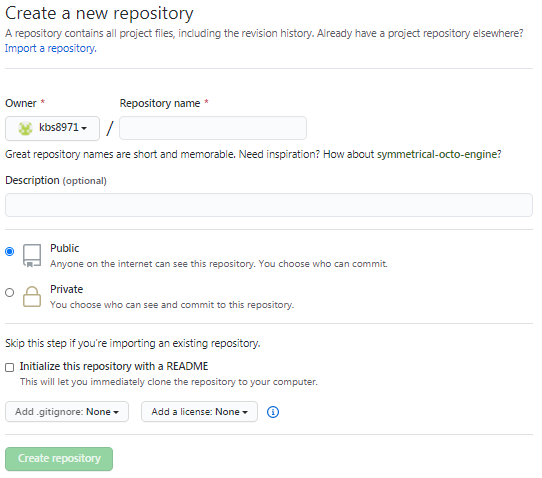
3. git Remote
- git remote add origin https://github.com/kbs8971/instaClone.git 콘솔에서 명령어 실행
- git remote -v (추가한 원격저장소의 목록 확인)
- git remote show origin (특정 원격 저장소의 정보를 확인)
- git remote rm origin (origin 원격저장소를 제거)

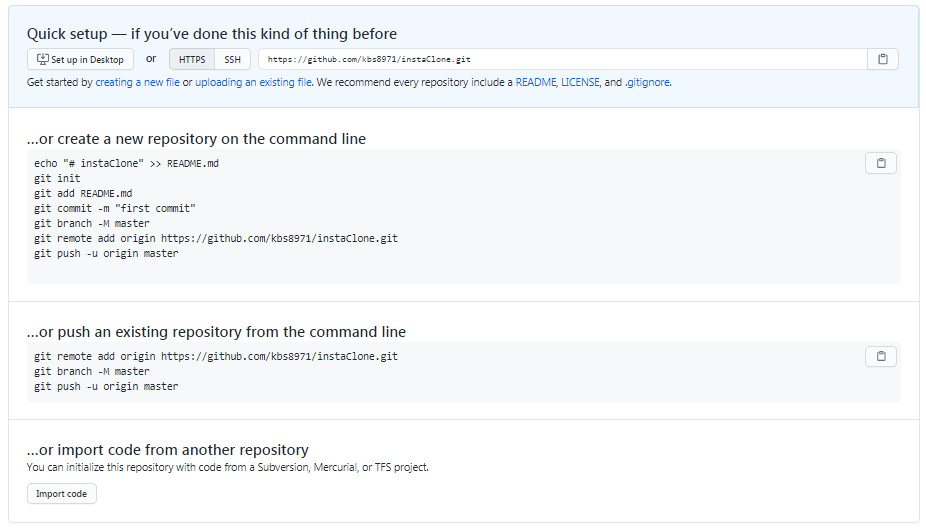
4. git push
- git push -u origin master



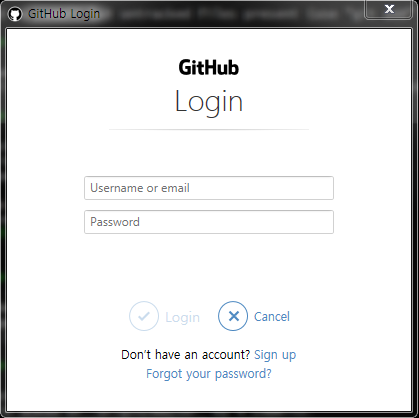
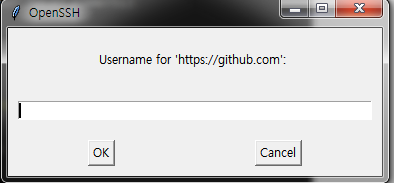



'DEV > Git' 카테고리의 다른 글
| GitHub Desktop 사용법 (0) | 2020.09.07 |
|---|---|
| Remote Repository 다른 사용자 초대 및 Clone (0) | 2020.08.31 |
| Git 설치 및 Local Repository 생성 (0) | 2020.08.23 |
| Git 회원가입 (0) | 2020.08.23 |
| Git Spring프로젝트 import (0) | 2019.08.12 |



